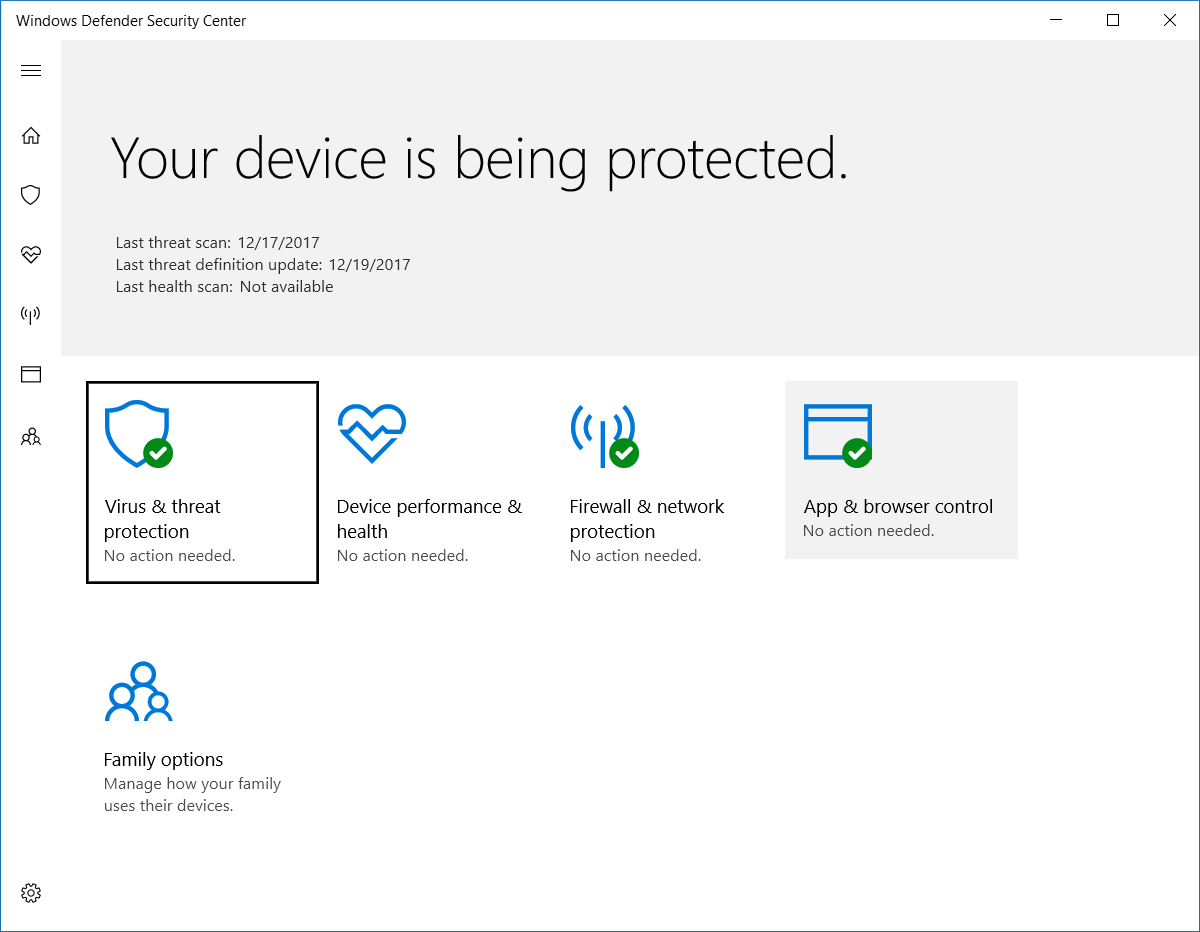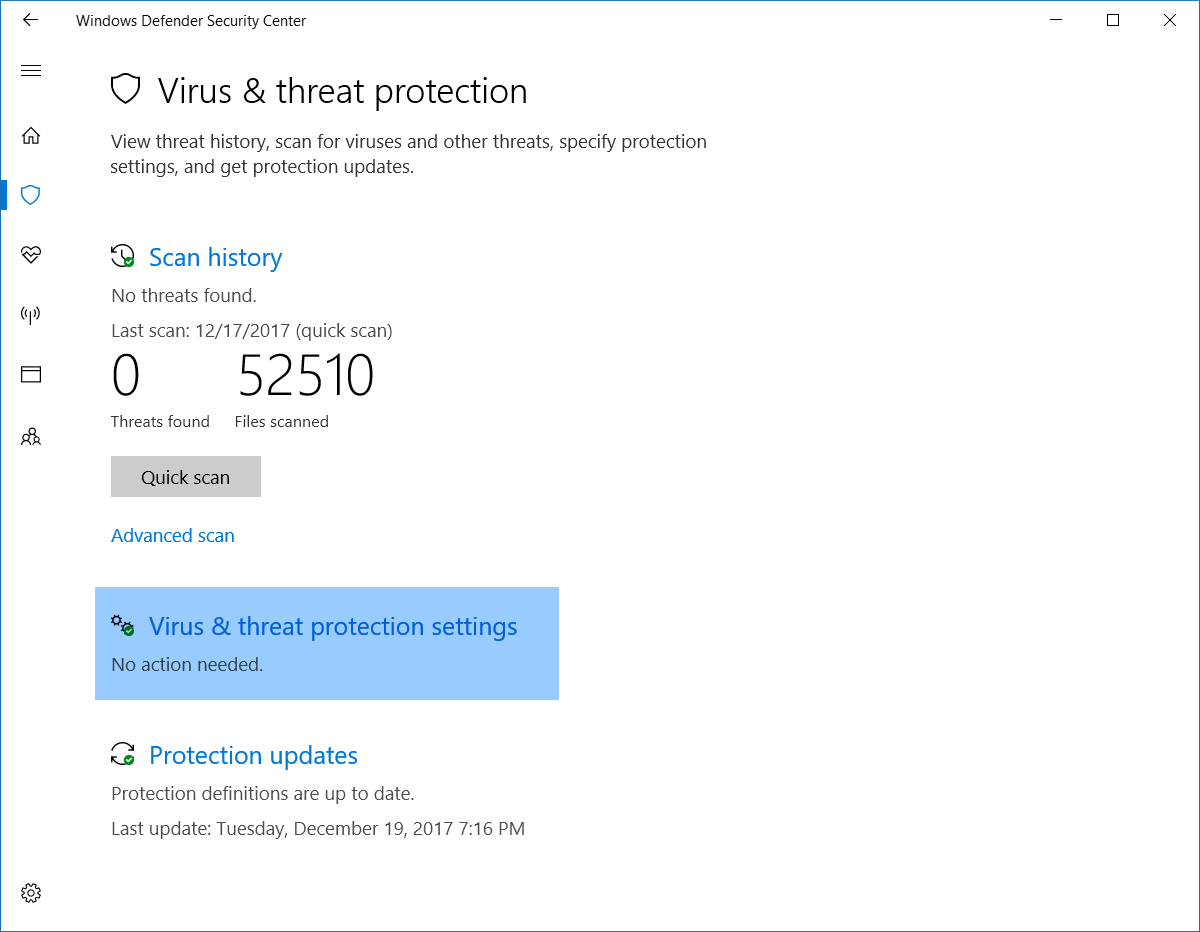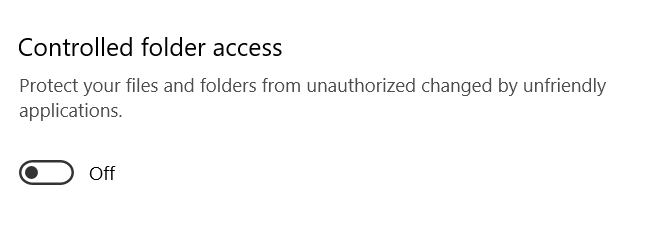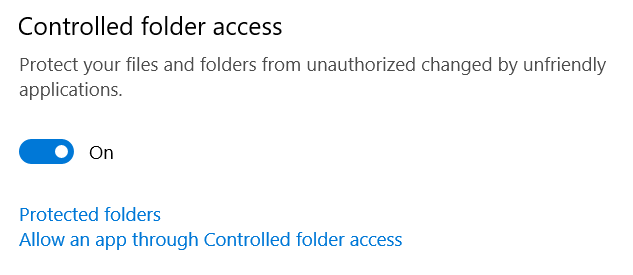Controlled Folder Access is one of the features included on Windows Defender Security Center. Microsoft added this feature to help protect your files from Ransomware attacks. It works by monitoring the files located in specific folders and preventing any non-authorized application from modifying a protected file.
Ransomware is a type of malware that will secretly install itself on your computer or cell phone and proceed to encrypt almost all of your files. It will scramble all your filenames and extensions half the time. Read more…
Enable Controlled Folder Access
- Go to the Start Menu and look for Windows Defender Security Center.
- Go to Virus & threat protection, and click on Virus and threat protection settings.
- Scroll down and look for the Controlled folder access option. Switch to On
Note: When asked by Windows if you want to allow the app to make changes, click Yes.When the feature is turned on, additional options become available. You can now see and add folders to the list for protection, and you can authorize specific apps to make changes to the protected folders.