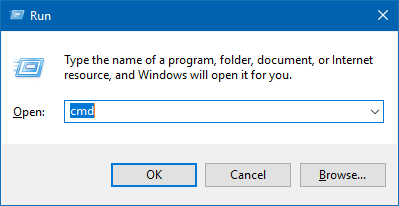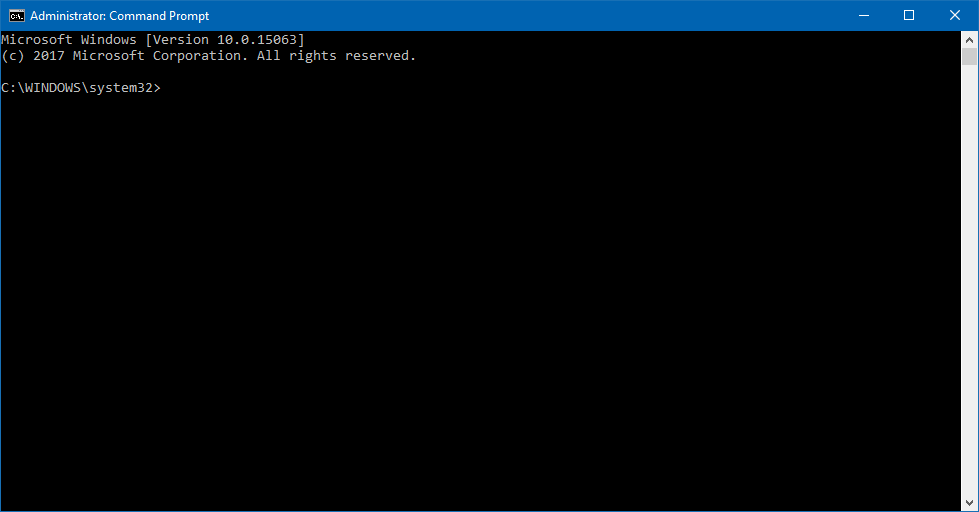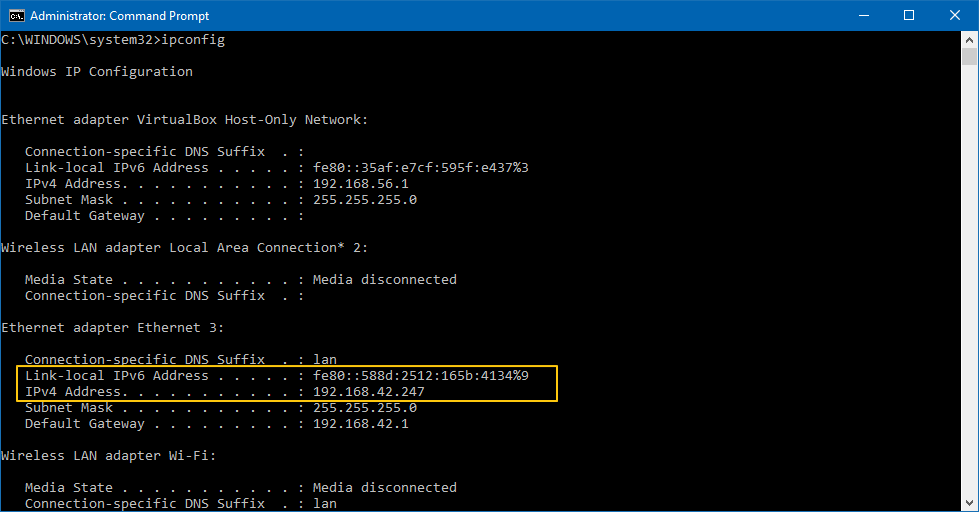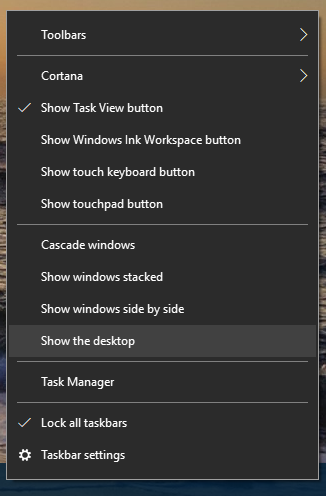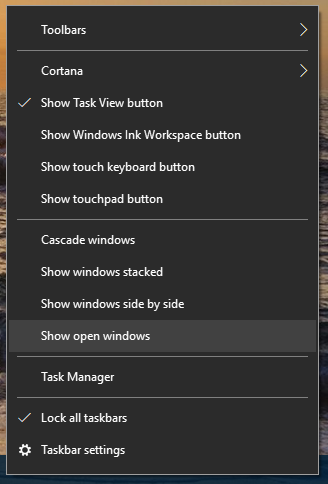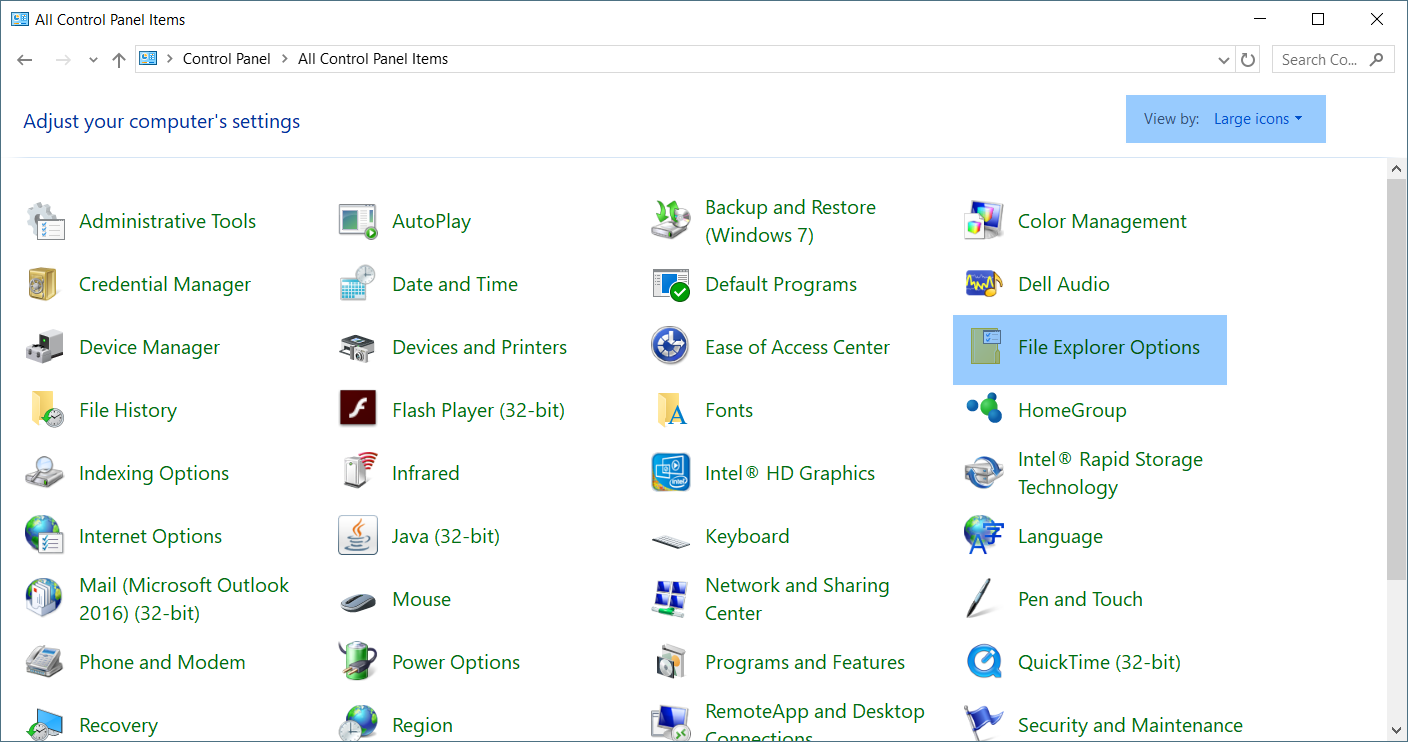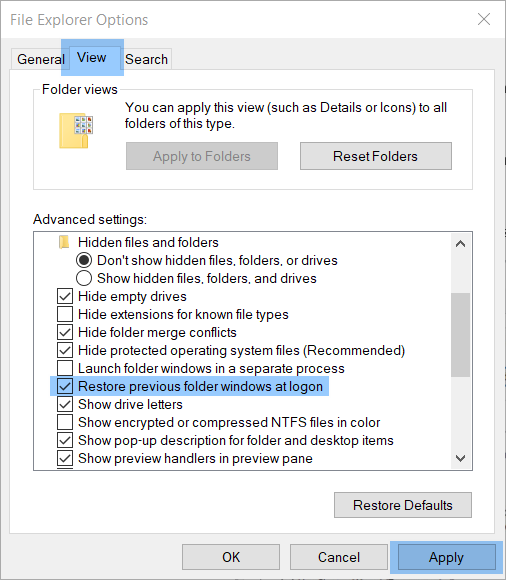Our Blog

How to find your IP address on Windows
Today we show you how to obtain the IP address assigned to your Windows computer. Before we begin, let’s see what an IP address is.
An IP address, or simply an “IP,” is a unique address that identifies a device on the Internet or a local network. It allows a system to be recognized by other systems connected via the Internet protocol.
Learn more at https://techterms.com/definition/ip_address
You could think of it as a mailing address; it tells the postal a service where to deliver the letter and where to return it. Now that we have introduced the concept of an IP address let’s see how to obtain the one assigned to your computer. There is more than one-way to get the IP, but today we are going to show you how to do it using the Command Prompt in Windows.
Find IP (Windows)
- Use the Windows + R key combination to open the Run window, and type cmd to open the Command Prompt.
- Once you see the Command Prompt window, type ipconfig and press enter. This will show a list of network connections.
- Locate your active network connection and look for the IPV4 Address to find your IP. If you need the IPV6 format, it is displayed right before the IPV4.

Android 8.0 Oreo has Arrived! So What’s New?
Android 8.0 Oreo has a nice string of new features.
So let’s go through them!
Under the hood : Functional Features
- Background execution limits – The Android website states : “More control over how apps run in the background for better overall system performance.”
- Autofill – Sure, we’ve had this for a while now, but now you can have it work alongside third party apps, such as Dashlane.
- API function for high-performance audio including Native C/C++ audio API.
- Easier APK installation per source
Eye Candy : Visual features
- Deep Color – applications will “render richer visual content with more vibrant colors and subtler gradients”.
- Picture-In-Picture – You can now minimize a video that’s playing in order to complete another task. The video will still play as a small window on the lower right hand side of the screen.
- Tooltips : Support for tooltips (small popup windows with descriptive text) for views and menu items.
To read more on Android Oreo, check out PCWorld’s excellent article or go to the Android Oreo official site.
Show the desktop under your folders and apps
Like many users, you probably have multiple folders and applications opened on your computer’s desktop at any given point in time. Although there is absolutely nothing wrong with that, it could become a challenge when all of the sudden you need to go back to the desktop and find something you have saved there. How do you do it? Do you start minimizing and closing applications or folders one by one? I can’t tell you how many times I have seen users do this. Don’t get me wrong, it works. However, depending on the number of applications or folders you are using, this approach could take you some time. There is an easier and faster way to do it, and today, we share it with you. It’s quite simple, just follow these steps.
Show the desktop
- Go to the TaskBar and do a right-click.
- On the context menu that shows up click the Show the desktop option.
Once you do this, all your opened folders and applications get minimized. To restore all your folders and applications after you are done with the desktop just follow the same process, but this time, choose the option to show open windows.
Show open windows
- Go to the TaskBar and do a right-click.
- On the context menu that shows up click the Show open windows option.
Note: You can also use the Windows + D key combination to show the desktop or restore the minimized windows.
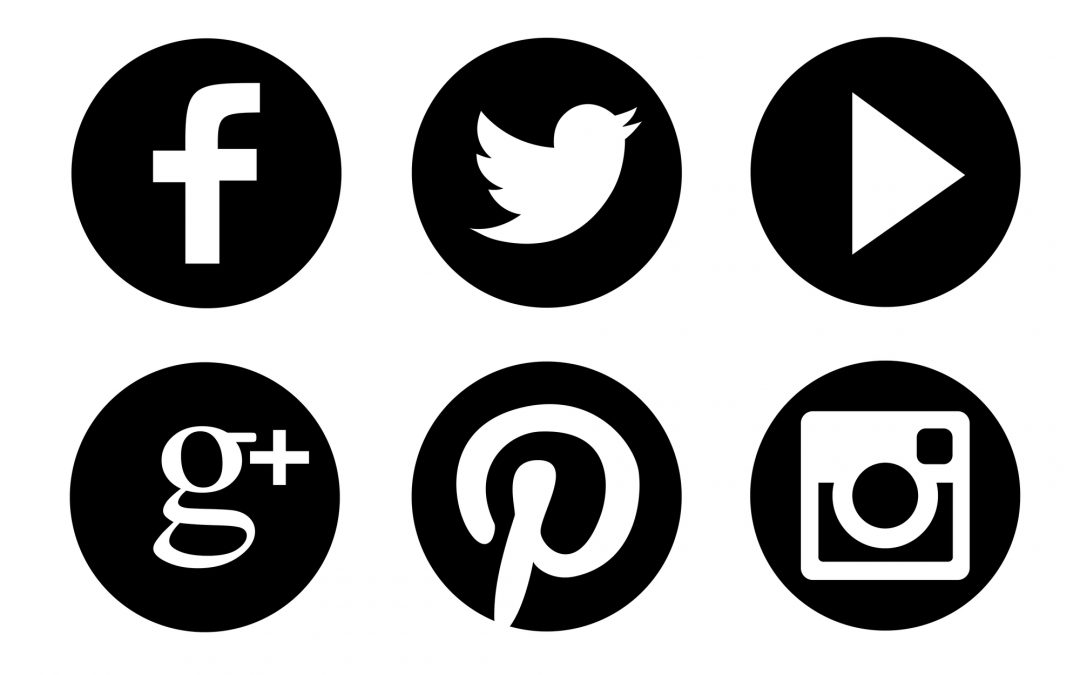
Social Media, Social Progress, and the Impact of Information
The Increasing Use of Social Media is Altering the Fabric of our Society
Two days ago a group of white nationalists marched to the University of Virginia, a largely liberal area in a state of mixed political leanings. They were protesting the proposed removal of a statue of General Robert E. Lee, a Confederate general during the US Civil War. The chants and clashes that ensued were documented. Everything was recorded from multiple points of view, even before the news outlets got there. From the altercations around the General Lee statue to the car plowing into a crowd of people, we have everything on video. Most of the time, on live video. Facebook and Instagram allow instant upload and real-time streaming.
Long gone are the days when we would wait until the 6 o’clock news to see what was happening in the world. What about the latest information on GMOs? Or breakthrough treatments on anything from the common cold to terminal illnesses? Just open Facebook or Instagram. If something major is happening, chances are that you will see it within the first few flicks of your thumb. Social justice issues, the alt-right’s latest moral missteps, or Trump’s Twitter storms… you name it. Depending on which poll you trust, anywhere from 44 to 66 percent of Americans get their news from social media, and we tend to check our accounts frequently. Fourteen times a day at least, according to this article.
It’s important to realize that the same methods that spread information also spread misinformation. Everything from the Pizzagate scandal to Alex Jones’ rantings on the falsehood of the Sandy Hook shootings. You can find it just as easily. Videos, blogs, heartfelt posts – they all go both ways. The trick is to know how to check your facts, and gather evidence.
Restore previous folder windows at logon
Whenever you do a logoff and have multiple folders open, Windows closes them for you. However, if you find yourself frequently opening the same folders, you could choose to have them reopen every time you do a logon. The folders will reopen in the same window size and position you had them before. You can accomplish this by activating the Restore previous folder windows at logon option, and today, we show you how.
Steps to restore previous folder windows:
- Go to Control Panel, look for the File Explorer Options and click the View tab
Note: Make sure you set the View by option to either Large or Small icons. This will make it easier for you to find the File Explorer options.
- In the Advanced settings section, check the option Restore previous folder windows at logon
- Click Apply
- Log off and then log back on to see the folders
That’s it, a very simple tip that can help you save time when working with multiple folders.