Our Blog

Facebook and it’s New War on Fake News
Facebook cracking down on Fake News posts
I would assume that if I got the Facebook notification on how to spot fake news posts, you have too.
The company has recently launched some tips to users on the most common ways to tell if a news article or post is fake. The internet is rife with these types of posts, and it may be difficult for some users to tell truth from fiction. Facebook urges it’s users to check the date, sources, and readability of the post or article to determine legitimacy.
Facebook is now cracking down on some phony accounts that were made for the sole purpose of distributing fake news in France ahead of their election. According to Shabnam Shaik, Facebook’s technical program manager, they are improving their “effectiveness” and taking “decisive action” against the accounts. That probably means suspending them indefinitely.
Britain and France have been paying more attention to this phenomenon, which was huge before and during the 2016 U.S. presidential election.
Factcheck.org has some excellent information on how to spot fake news.
Here is Mark Zuckerberg’s post on the misinformation phenomenon last year.
Read more about this issue here.
The AMD Ryzen Chips – Back in the Game
AMD’s Ryzen Line Allows them to Become a Challenger Again
We have been hearing about this “Ryzen” line since last year. It seems that we were almost forgetting about AMD and their processors for a good while there. Intel was poised to (or was already) taking up the biggest piece of the market share pie when it came to microprocessors.
All that may now be on the verge of changing. AMD’s Ryzen chips have become disruptive in the world of technology. Released this year, their flagship Ryzen 7 chips, with 8 cores and 16 threads, is about 500 dollars cheaper than the comparable Intel chips. The Ryzen 7 1800x is USD $500 at this point.
The chips also have other features, which AMD calls SenseMI:
- The Pure Power feature optimizes temperature while keeping maximum performance.
- Precision Boost incrementally increases performance while keeping in mind power consumption.
- Extended Frequency Range (XFR) increases clock speeds if it detects that your system is liquid cooled.
- Neutral Net Prediction analyzes your system and makes sure to clock the processor efficiently based on usage.
- Smart Prefetch looks at the things you need most and loads them faster.
AMD also has the Ryzen 5 line at this moment.
The chips (both the 7 and 5 line) seem to do amazing in performance tests. Here’s an awesome chip that offers maximum power for half the price of the Intel line chips. Built for gamers or anyone that needs a powerhouse of a processor, there’s no way you can go wrong with one of these. See more specs and start ordering here.
Please read PCWorld’s excellent article to learn more.
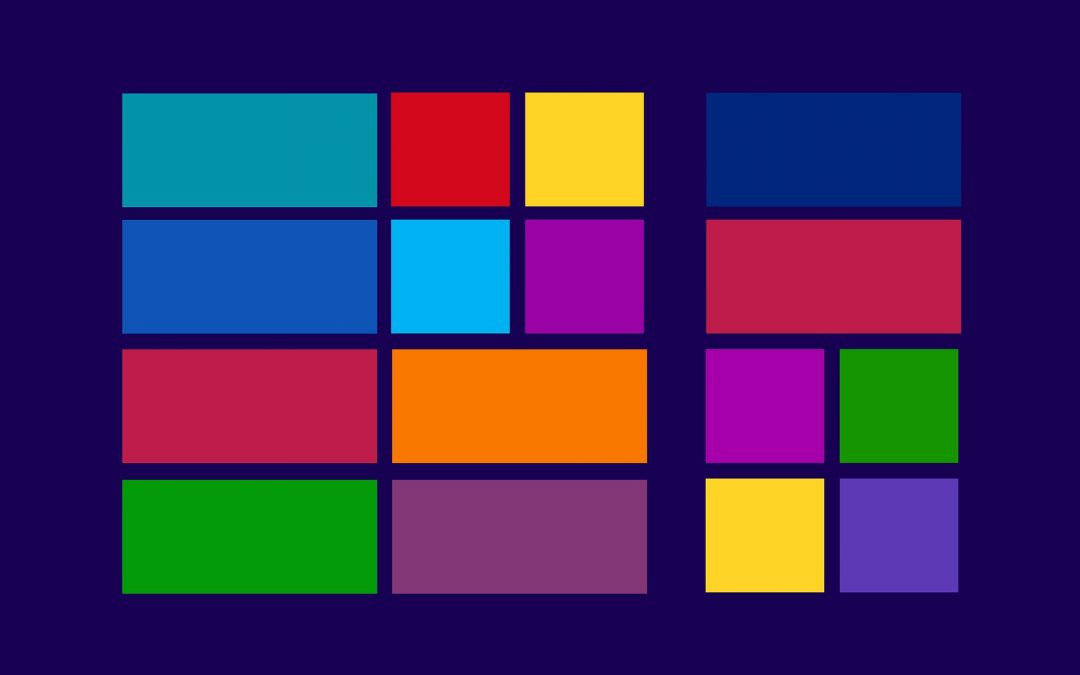
The Windows 10 Creators Update – A Summary
So what’s new in the Windows 10 Creator’s Update?
Quite a bit, actually. Here’s the complete no-frills rundown of what’s coming to Windows:
- 3D in Windows 10 – 3D Paint is a new program that will allow you to create your own (or modify other) 3D objects with ease.
- A new VR experience – you will be able to experience apps with a VR headset. Microsoft also announced that their partners HP, Lenovo, Dell, Acer and ASUS will be coming out with VR headsets soon.
- Integrated Beam broadcasting – this one’s for the gamers among us, and this update is already out! Just hit the Home button on your Xbox controller, and you will see the Beam icon right above Settings. You will then be able to start broadcasting live!
- Game Mode – another nod to the gamers! Game Mode can potentially speed up your gaming by allocating more CPU threads and GPU cycles to your game.
- Recurring reminders from Cortana – no matter what it is, from soccer practice to meetings to homework…
- Microsoft Edge now comes with a Books section. For you digital-book-lover types out there, this one’s for you!
The Windows 10 Creators Update is set to unleash on April 11.
Want to know more? Go to Microsoft’s page on the subject.
2017 in Tech – What We Can Expect
The Tech industry in 2017 so far…
If you ask me, 2017 has been a year like no other for the tech industry. I have seen a paradigm shift of sorts, as the year kicked off with what I think is the most politically charged tech industry that I have ever seen. I have to mention this, because everyone has noticed it and asked me about it in one form or another. From Tumblr’s sponsorship of Planned Parenthood to Facebook’s new Town Hall feature, the tech industry has been very vocal when it comes to politics. Joe Biden even appeared at SXSW and called upon all techies to contact their representatives, and to use their ingenuity to help the fight against cancer.
Whew! Enough about politics. Moving on!
What can we expect later this year?
Since we are now closing on the first quarter of the year (I can’t believe I’m writing this – ALREADY!?), here are some of the great news that we have heard on what’s coming soon :
- The next iPhone – it seems that Apple just MIGHT get rid of the Home button and add wireless charging and a curved screen.
- Microsoft’s Project Scorpio – Microsoft calls this “the most powerful console ever built” – it will have an incredible 6 teraflops (yes, TERAFLOPS) of processing power and 8 CPU cores. It will also be compatible with previous Xbox games and accessories. I absolutely cannot wait until the fourth quarter of 2017.
- LG’s “W” TV – The “W” stands for Wallpaper – it will adhere to the wall with magnets. It’s ridiculously thin and extremely light. Oh, and it’s a 4K OLED TV as well.
- The Tesla model 3 – starts off at 35K, has government incentives, and can drive 215 miles on a single charge. What’s not to love?
- The next Surface Pro – Microsoft is pretty overdue for one, we can say, since there wasn’t one released in 2016.
- The Samsung Galaxy S8 – I am sure that Samsung may be giving this phone 110% so that it doesn’t end up like the Samsung Galaxy Note 7.
- Google Pixel laptop – This one is a rumor. Google may be working on a laptop that runs Andromeda, a new Operating System that contains both Chrome OS and Android features.
There seems to be quite a bit on the horizon. Hope you’re as excited as I am. Now let me run over to the Project Scorpio site…
On Ransomware – What it is and how to protect yourself
Ransomware – what is it?
Ransomware – maybe you’ve heard of it, maybe you haven’t. It’s been making it rounds on the internet as one of the most malicious types of malware, and for good reason.
Ransomware is a type of malware that will secretly install itself on your computer or cell phone (yes, it will bypass your antivirus, and will not be detected) and proceed to encrypt almost all of your files. It will scramble all your filenames and extensions half the time. It then proceeds to show a message on your screen, either by itself or when you attempt to open the file. The ransomware will demand payment, usually in Bitcoin, to decrypt your files. The encryption is unbreakable. It may then also run through your entire network and make botnets out of the rest of your computers and mobile devices in your home. This is truly pretty scary, as you will lose access to any digital picture or document that you have on that machine.
How do you usually get ransomware?
Ransomware may rear it’s ugly head in several ways :
- Spam (most common way of getting ransomware – usually through email links and attachments)
- Software exploits (systems not being updated are the culprit here, most of the time).
- Malicious redirects to other unsafe sites.
- Code injection (this can happen in safe sites as well).
- Drive by downloads or fly-by installs.
- SMS (most common way to infect your phone).
- Botnets (through other computers)
- Self-propagation through your network or your work network.
How do I avoid it?
The following short list should help you avoid ransomware.
- BACK UP YOUR FILES!! Make sure you back up all your files to an external hard drive. There are so many reasons to do this, and malware is only one of them.
- Do not browse untrusted sites. If there are any sites that look even remotely suspicious to you, get out of there.
- Watch your email attachments and links. Only click a link in an email or open an attachment if you are absolutely sure it’s safe. Even then, it’s better to go directly to the site on the browser instead of clicking on the link.
- An ad blocker might help. Use Adblock Plus or another trusted ad blocker – it speeds up load times on sites and can save you a lot of potential grief by removing those ads, some of which may be malicious.
- Keep your OS and antivirus up to date (yes, that includes you, Mac and Linux users – ransomware is also available for those systems)
I suspect I may have ransomware – what do I do?
1.Contact the FBI’s Internet Crime Complaint Center. The only concrete solution that you have at this point is to restore your files, unfortunately.
2. Make sure you scan your computer with your antivirus software. You can also go to Crypto Sheriff to get free uninstallers for the ransomware.
Try changing the file extensions back to their original extensions (a few types of ransomware don’t really encrypt your files, they just act like they do).
This is why I can’t stress enough – BACK UP YOUR FILES!
If all else fails, the decision to pay up will be up to you – 42 percent of small businesses paid up last year. However, we want to avoid this option as much as possible, because it encourages the malware writers to keep on writing stronger and more efficient malware programs.
Need to learn more? Microsoft has a nice infographic.
