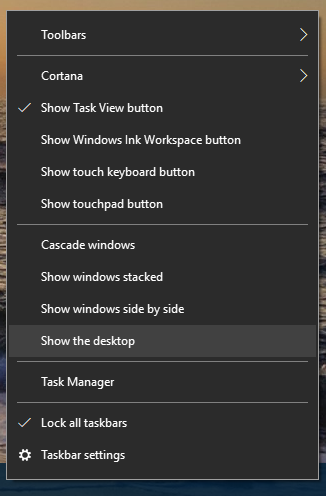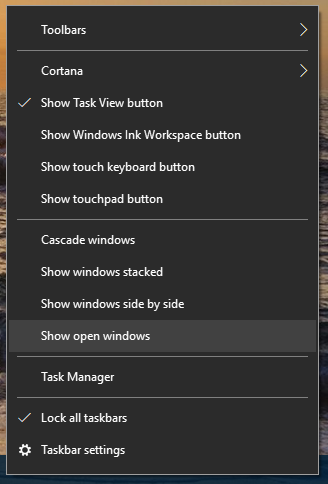Like many users, you probably have multiple folders and applications opened on your computer’s desktop at any given point in time. Although there is absolutely nothing wrong with that, it could become a challenge when all of the sudden you need to go back to the desktop and find something you have saved there. How do you do it? Do you start minimizing and closing applications or folders one by one? I can’t tell you how many times I have seen users do this. Don’t get me wrong, it works. However, depending on the number of applications or folders you are using, this approach could take you some time. There is an easier and faster way to do it, and today, we share it with you. It’s quite simple, just follow these steps.
Show the desktop
- Go to the TaskBar and do a right-click.
- On the context menu that shows up click the Show the desktop option.
Once you do this, all your opened folders and applications get minimized. To restore all your folders and applications after you are done with the desktop just follow the same process, but this time, choose the option to show open windows.
Show open windows
- Go to the TaskBar and do a right-click.
- On the context menu that shows up click the Show open windows option.
Note: You can also use the Windows + D key combination to show the desktop or restore the minimized windows.